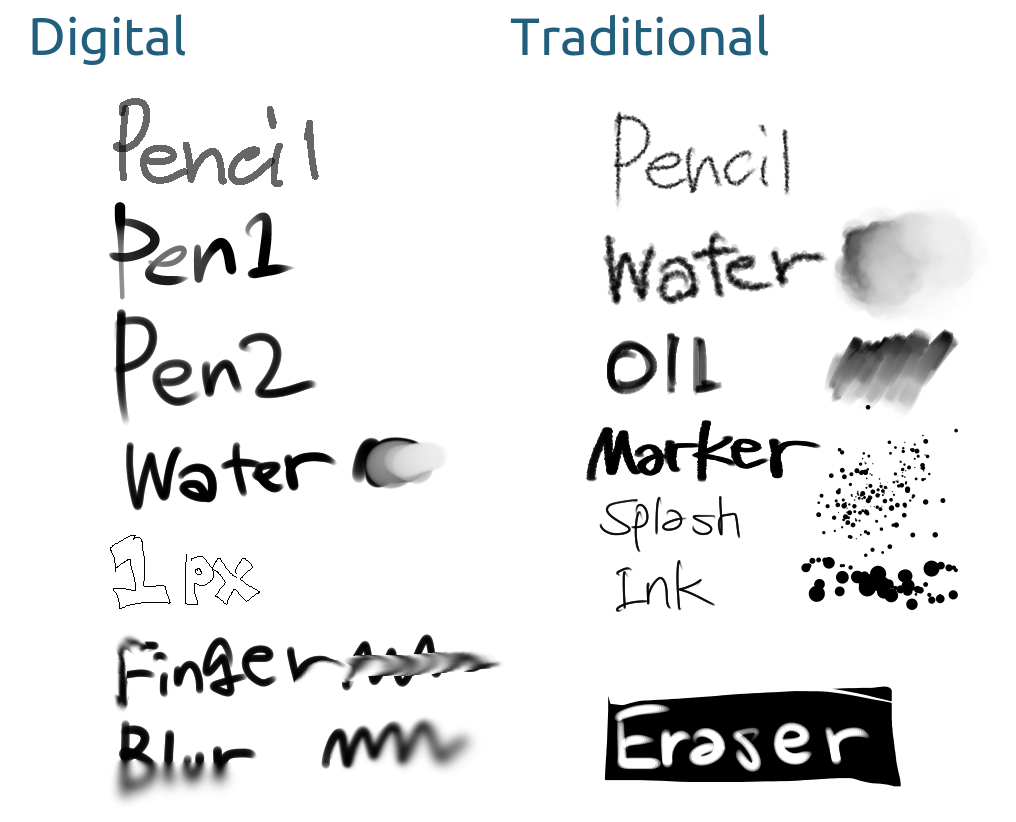CSS
ようこそ
.youkoso {
color: white;
font-weight: bold;
font-style: italic;
font-size: 0.9em;
text-shadow: 1px 1px 1px #45e;
box-shadow: 1px 1px 3px black;
letter-spacing: -0.2em;
background: radial-gradient(circle at 20% 0%, #bbe 0%, #78e 40%);
border-top: solid 2px #11d;
border-bottom: solid 2px #11d;
padding: 4px 8px 4px 3px;
}
Py拍手

あのWeb拍手を自前で実装しようとして作ったCGIプログラムです。
CGI(※Python3)が使える+FTP等でファイルが直接扱えるサーバで使用できます。
使い方とファイル類はこちら
創作向けテンプレート
いつぞやに作ったテンプレ画像、創作キャラ分布シートなど。使用報告やクレジット表記などは不要で再配布も可!
右クリック(スマホの場合は長押し)から保存してご利用ください。
 イラスト1年成長記録
イラスト1年成長記録
創作キャラ系
Click!
 キャラの戦闘力と会話力に相関性はあるのかグラフ(1キャラ用)
キャラの戦闘力と会話力に相関性はあるのかグラフ(1キャラ用)  幽霊や怪異について
幽霊や怪異について  煙草を吸う人たちへの分布図
煙草を吸う人たちへの分布図  うちの子ダンスできるかな?
うちの子ダンスできるかな?  見た目が強そうな人の内部事情チェックシート
見た目が強そうな人の内部事情チェックシート
PNG+SVG wallpapers
Free to No-commercial use. 非商用ならどこでも使ってね。
PNG: Right Click thumbnail and choose [Save image as...]
右クリックをして「名前をつけて画像を保存」を選択
SVG: Left Click thumbnail to open URL to SVG file, and Ctrl+S
左クリックでSVGファイルが開かれるので、開いた後にCtrl+S
SVG may containing system logo but it's free to be removed.
SVGファイルの方にOSのロゴが入っていることがありますが、ご自由に外してください。
Grimoire paper book cover "MAGIALOGICS" for paperback(pocket edition)
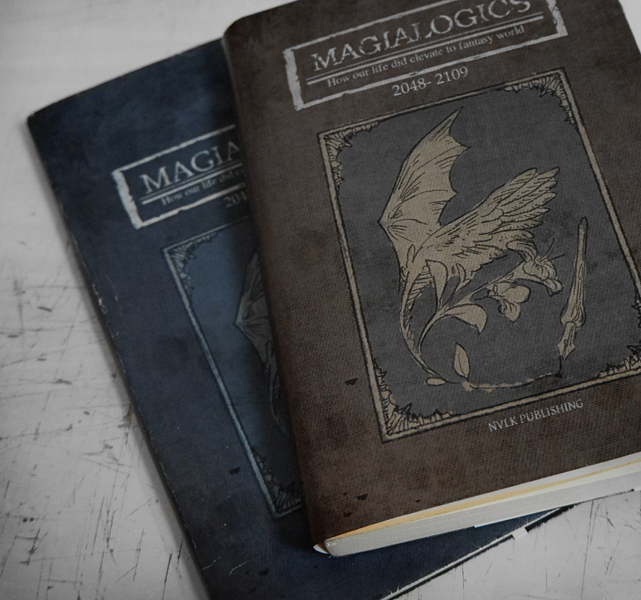 「魔学の基礎 - 我々の世界は如何にして幻想世界と成り得たか」...架空の書物のようなブックカバーを作ってみたかったので。よかったらDLして印刷してみてね。
「魔学の基礎 - 我々の世界は如何にして幻想世界と成り得たか」...架空の書物のようなブックカバーを作ってみたかったので。よかったらDLして印刷してみてね。
I had try to make book cover like a grimoire and print it, it became pretty good unbelievably ヽ(*^‿^)ノ
For when there are someone who want this, I let it be able to download here!
A4印刷で文庫本用のカバーができます。
This data made for A4 plain paper and book of pocket edition.
AzPainter Linux basic brushes DAT
Basic brush set made with "Normally Circular" and "Ellipse" image. It doesn't depend Texture/Brush image so you can use these brushes by downloading just this data.
通常円形またはプリセットのEllipse画像のみを使用したブラシセットです。テクスチャやブラシ画像を使用しないためdatファイル単体で使用することができます。
Usage: Download and overwrite your brush-2.dat in AzPainter directory (basically: /home/YOURNAME/.azpainter/ ).
下リンクからデータをダウンロードし、既存のAzPainterディレクトリ以下(通常は /home/名前/.azpainter/ )にあるbrush-2.datに上書きします。
CAUTION
Using this DAT file will overwrite to your old brushes! This data is for real beginner of AzPainter Linux. If you don't want delete old brushes, save old data as backup on other name or directory.
To restore old brushes, copy and overwrite old data onto this data.
datファイルの上書きなので既存のブラシデータが消えます。ブラシカスタムをしたことがない人向けのベーシックなセットです。
既存のデータを消去したくない場合、リネームや別場所に退避するなどしてバックアップとして保存してください。